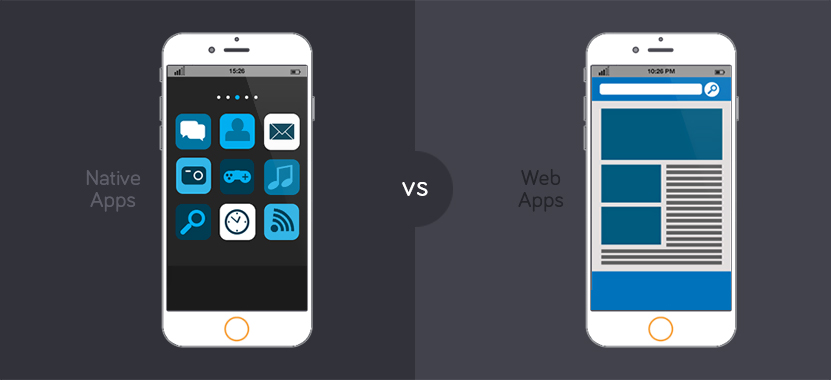There is no doubt that some people and companies still question; what are the differences, advantages and disadvantages of having an application in the native version compared to a web application?
So continue reading this article and we will briefly address native apps vs web apps, so you can make an informed decision on which you would like to adopt or even both.
What exactly are apps?
It is an application developed specifically for a particular mobile device (smartphone, tablet, etc.). They are installed directly on the device.
Users typically purchase these apps through an online store of apps such as: Apple Store, Google Play, and Marketplace.
When we talk about the web app, we’re referring to internet-enabled apps that have mobile-specific functionality. They can be run in a container that simulates an app’s interface but functions as a browser or directly from the browser.
Comparing
Let’s make a quick summary and evaluate the two under the following points:
- User interface
- Development
- Capabilities
- Monetization
- Access/delivery method
- App versioning
- Strengths
- Weaknesses
User Interface
Some companies choose to develop both a native and a mobile web app. Here’s the example of Amazon:
Overall in the interface there is little difference between the two, because those who develop the two types try to maintain the sameness despite some limitations of the web version.
Development
Native Apps
Each application development platform such as iOS or Android requires its own development process, and each mobile app development platform has its own native programming language: Java (Android), Objective-C/Swift (iOS) and Visual C++ (Windows Mobile), etc.
Standardized software development kits (SDKs), development tools, and common user interface elements (buttons, text input fields, etc.) are often provided by the platform manufacturer.
Web Apps
Each application development platform such as iOS, Android, Windows Mobile requires its own development process.
They are independent of the operating system, they basically use HTML5, CSS3, JavaScript and can rely on languages and web application frameworks, for example: PHP, Ruby on Rails, Python, etc.
There are no software development kits (SDKs) making it optional for developers to follow or not follow usability or interface standards for each operating system.
Capabilities
Native Apps
They can interact with native features, device information, and hardware (camera, accelerometer, etc.).
Web Apps
They can access a limited amount of native device resources and information (orientation, geolocation, media, etc.).
Monetization
Native Apps
- It owns ad-specific platforms such as AdMob (although there may be restrictions set by the mobile device manufacturer).
- Developers may charge a downloadable price from app stores, but will have to go through with the sales process (percentage of sales stay with the stores).
Web Apps
- They can monetize through the site advertising and subscription commissions, as well as ad platforms such as Admob.
- Requires you to set up your own payment method or subscription-based system.
Access/delivery method
Native Apps
- Installed on a mobile device.
- Run as a standalone application (no browser).
- Users must manually download and install app updates.
- There are stores to help users find apps.
Web Apps
- Accessed through a browser.
- No need to install new software.
- Updates are made to the web server without user intervention.
- Because there is no web app store, it can be more difficult for users to find the app.
Version control
Native Apps
Some users may choose to skip an update, resulting in different users with different versions.
Web Apps
The user has no version control, they only have access to the latest version.
Strengths
Native Apps
- It typically runs faster than mobile web applications.
- App stores make it easy to search for apps.
- The approval by the app stores ensure greater security and quality of the applications
- Tools, support, and development rules provided by device manufacturers help accelerate development.
Web Apps
- It has a common code base across all platforms.
- Users do not need to download the app and install.
- There are no restrictions or approval times for app stores to release it to the public.
- The developer does not need to know the development language of each operating system or follow the rules for each of them.
Weaknesses
Native Apps
- They take longer to develop because they follow specific patterns and SDKs.
- Requires maintenance of multiple code bases if it is developed for more than one platform.
- Users can be in different versions by choosing not to upgrade.
- There are app store approval processes, which takes a little longer to launch the app.
Web Apps
- They take longer to develop because they follow specific patterns and SDKs.
- Requires maintenance of multiple code bases if it is developed for more than one platform.
- Users can be in different mobile browsers.
- They may be more difficult to find due to the lack of a centralized store.
How do I choose which is best for my app?
To help you decide how what type of development process to adopt, consider the following questions:
- Will my app require the use of various device features? – i.e. camera, flash, camera accelerometer, etc?;
- What is my maximum budget?
- Does my app need to be connected to the Internet at all times?
- Do I need to develop for all mobile devices?
- What platforms do I want to hire?
- How important is the speed and performance of my app?
- How can my app be monetized effectively?
Answering these questions can help you make a decision, but be sure to rely on a specialized company to help you decide more technical points.
Also before deciding for a native app or web app, consider: your app’s objectives, audience, business experience you’ll develop, and so on.
Remember that you won’t necessarily have to choose only one, you can also keep both as Amazon cited above, but consider that if there are budget constraints, it’s worth prioritizing the one that will most suit you in resources.